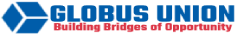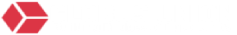Bank-to-Bank Transfers
Send money to other personal bank accounts via ACH. Transfers are received in 1 to 3 business days.1

-
Go to Transfer & Pay
Tap "Transfer & Pay" on the bottom navigation bar, then tap "Transfers".
-
Select or create an ACH recipient
Select an existing ACH recipient or tap "+ Add" to create a new recipient.
-
Provide transfer details
Enter the transfer amount. Then select your send "From" account, transfer "Frequency" and send "Date" and tap Continue.
-
Submit
Confirm the send amount and transfer details, then Swipe to initiate your transfer.
Disclosure
1 For service and account eligibility requirements, refer to the “Transfer Services” section of the Bank’s Online Banking Agreement.
Loading